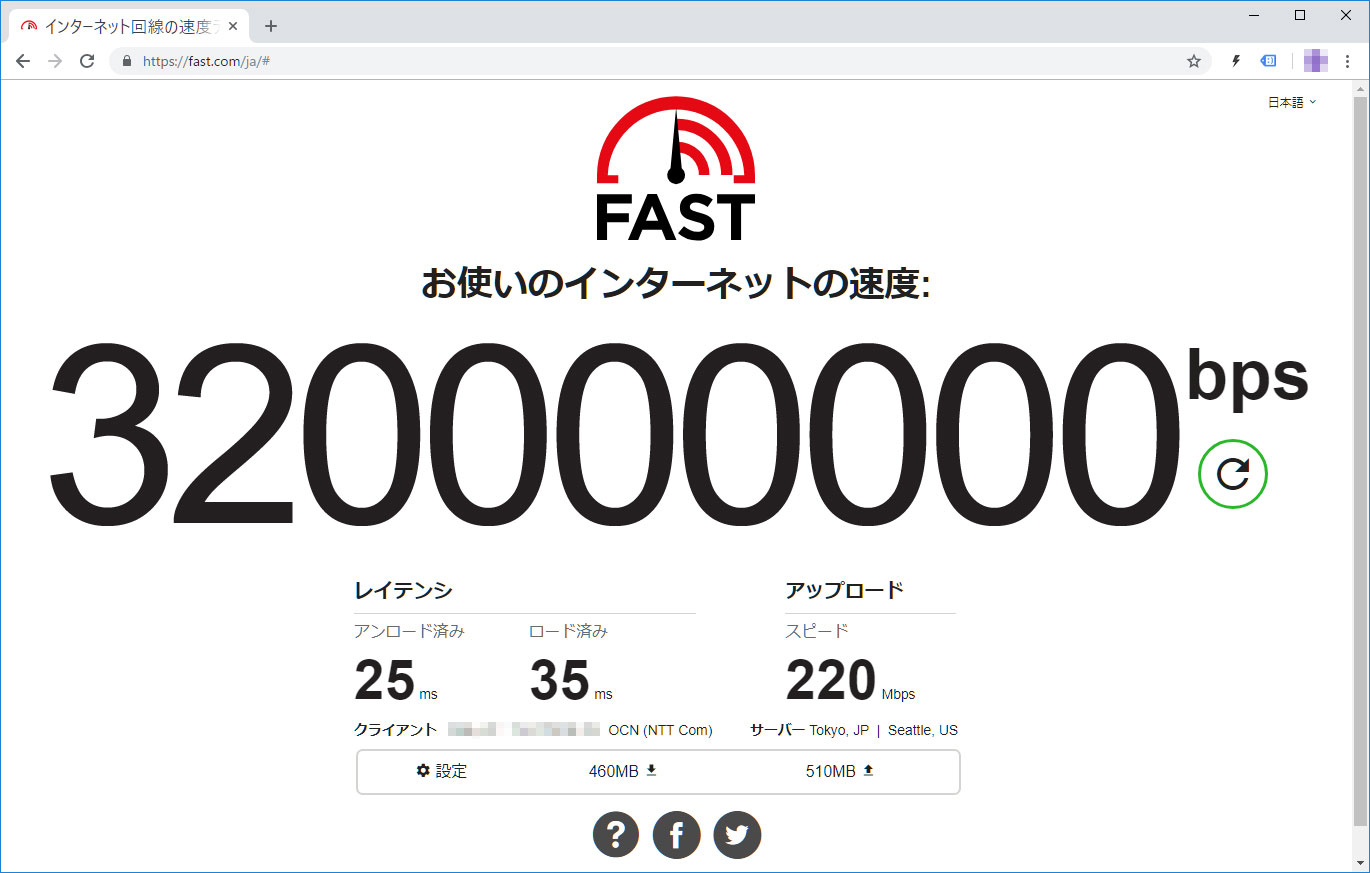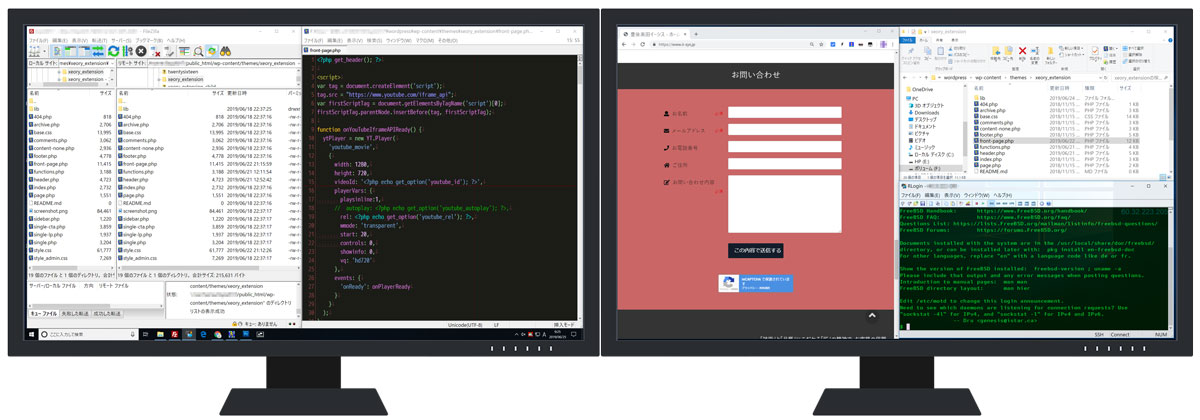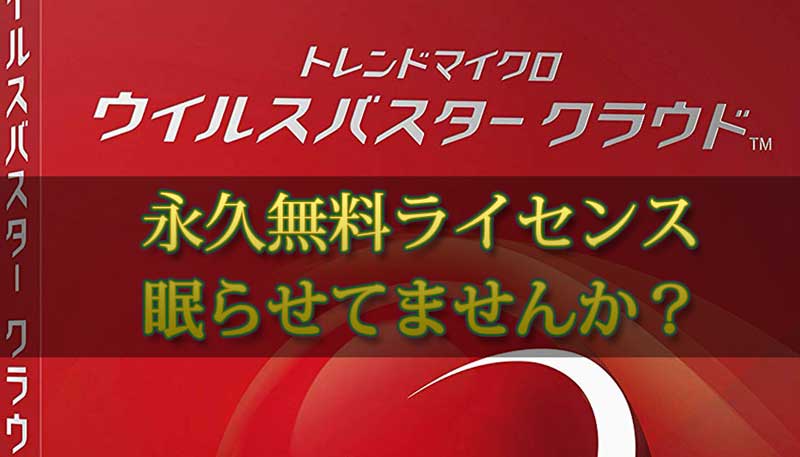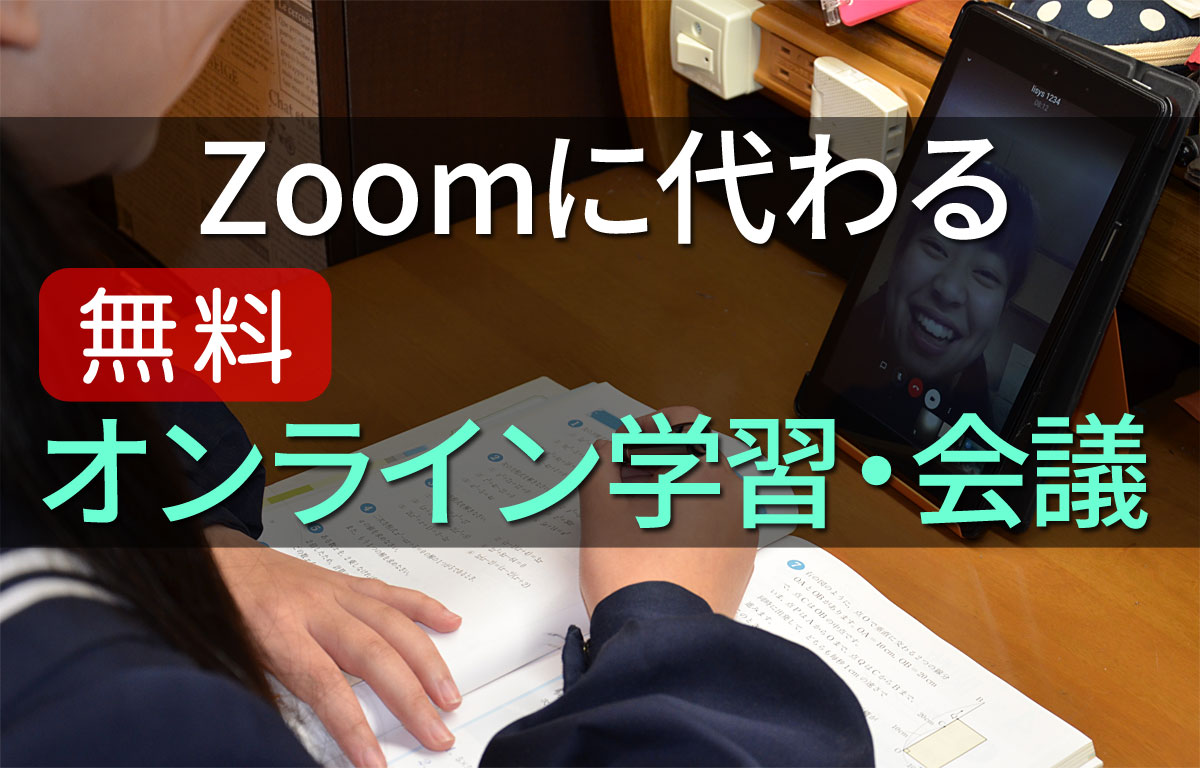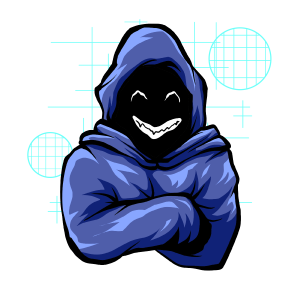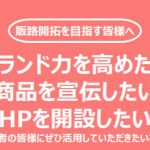WordPressで非常に優れているプラグインGoogle Maps AnywhereとFCKEditorだが、両方インストールすると、Google Map 表示用コードまでが自動整形されてしまい、マップが表示されない。
googlemaps-anywhere.phpの489行目を以下のように変更することで解決。(PHP4 , PHP5 対応)
479 if ( is_single() && !class_exists(‘Lightweight_Google_Maps’) ) {
480 global $post;
481 $latlng = get_post_meta($post->ID, ‘Lat_Long’, true);
482 if ( !empty($latlng) ) {
483 list($lat,$long) = split(‘,’, $latlng);
484 $content .= ‘<p>’
485 . “[googlemap lat=\”{$lat}\” lng=\”{$long}\” zoom=\”13\” type=\”G_NORMAL_MAP\”]{$lat},{$long}[/googlemap]”
486 . ‘</p>’;
487 }
488 }
489 return $content;
490 }
491 }
↓
479 if ( is_single() && !class_exists(‘Lightweight_Google_Maps’) ) {
480 global $post;
481 $latlng = get_post_meta($post->ID, ‘Lat_Long’, true);
482 if ( !empty($latlng) ) {
483 list($lat,$long) = split(‘,’, $latlng);
484 $content .= ‘<p>’
485 . “[googlemap lat=\”{$lat}\” lng=\”{$long}\” zoom=\”13\” type=\”G_NORMAL_MAP\”]{$lat},{$long}[/googlemap]”
486 . ‘</p>’;
487 }
488 }
489 return strtr($content, array_flip(get_html_translation_table(HTML_SPECIALCHARS)));
490 }
491 }